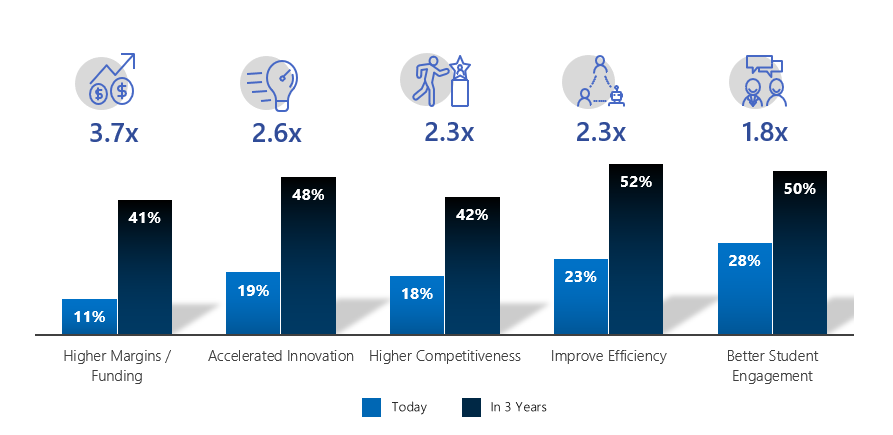
Higher Education Institutions in Asia Pacific Stand to Double the Rate of Innovation with Artificial Intelligence
September 23, 2019Cybersecurity is a Team Sport
September 24, 2019The Risk of Using Public WiFi

New research shows that 80% of people using public WiFi take big risks when connecting to hotspots. Often, users pick these hotspot networks by signal strength or by a name that seems legitimate. By choosing public WiFi networks this way, roughly 86% of people are choosing convenience over data safety.
We often underestimate the risk we take when connecting to public WiFi and hotspots. However, there’s a lot to keep in mind when you use these networks, like whether our data is exposed and how easily hackers can get to it.
So, what should you keep in mind when connecting to public WiFi, and what do you do if you find yourself connected to a troubling network? Keep reading.
What to do if you think you’re at risk connected to a fake hotspot
Before diving further into all of the risks and what to look out for (which you should totally read), we will start off with what to do if you think you’ve been affected by a bad network. If you think that you have connected to a fake or unsecure hotspot, here’s what to do immediately:
- Disconnect from the hotspot ASAP
- Clear any saved passwords
- Clear your browser cache
- Run an antivirus software on your device
- Change all passwords to any sites that you may have used
- Call your bank and cancel any credit card information you may have used
It seems like a lot, but you want to make sure you and your data remain safe.
How hackers use hotspots to get to your data
One way that hackers get their hands on our data is that they name malicious hotspots with innocent-sounding names so that users feel compelled to choose them. Since most users do not check to see if the network is safe before connecting, users fall victim to these attacks.
No, antivirus software won’t protect your data
The same research showed that 60% of users have their device set to automatically connect to a nearby hotspot with the strongest signal. While this is convenient, it is not a safe practice. If you accidentally connect to a malicious hotspot this way, all of your information is susceptible to mining.
Additionally, half of the surveyed users believe that antivirus software will cover them if their data is attacked. We are sorry to say it, but that isn’t true. There’s no stronger plan than protecting yourself upfront by paying attention and being intentional about online safety.
One of the most effective ways to stay safe while using public WiFi is downloading a Virtual Private Network (VPN). Doing so creates a secure connection tunnel between your device and the site you are on.
Other things to beware of while using a hotspot
Things to keep in mind while on a public network:
Terms of Service
If a public network is genuine, it will ask you to agree to the terms and conditions. If you are connected immediately, it is likely unsafe.
“Free” things
By now we all know, nothing in life is free. Often, hackers add the word “free” in hotspot names to entice users to click on them.
Wrong passwords
Check a hotspot by typing in the wrong password. An error message should appear. If it doesn’t, avoid this hotspot.
Slow network connections
Unusually slow connections can be a result of a hacker using their own mobile internet to connect you to sites.
Secure websites
A secure website will always begin with “HTTPS” in the address bar. It will also show a padlock, which means data is encrypted. If the site address does not have these indicators, leave them. Or, at the very least, do not enter any personal data.
The post The Risk of Using Public WiFi appeared first on Actiontec.com.

