
WiFi Manager: How to Manage Your Home Wireless Network
May 23, 2019
WiFi Troubleshooting: Simple Things You Can Do to Make Your Wi-Fi Work Better
May 23, 2019WiFi Network Analyzer: How to View What’s Happening on Your Home Network

WiFi Network Analyzer: How to View What’s Happening on Your Home Network
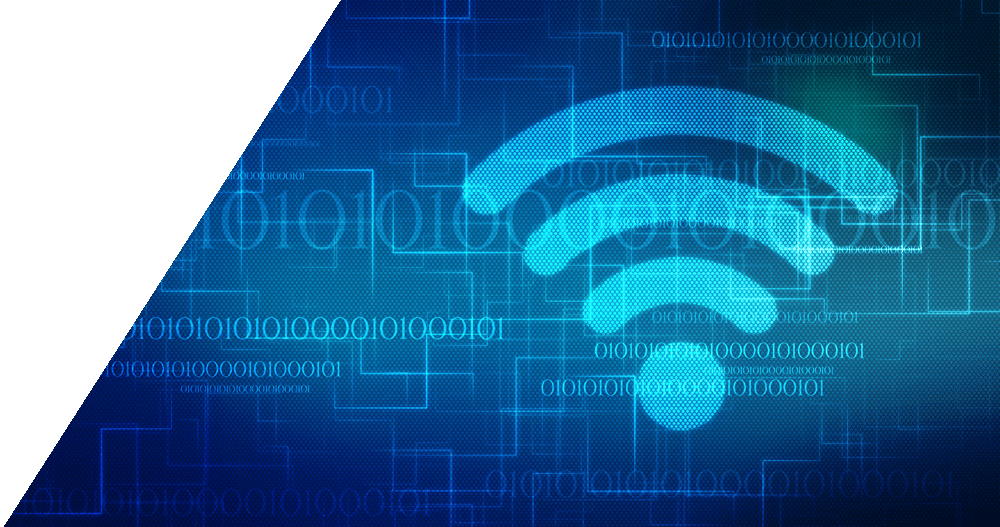
Do you check your home network only when your Wi-Fi is acting up? Checking the health of your Wi-Fi network doesn’t have to be a hassle if you’re using a WiFi network analyzer.
What is a WiFi Network Analyzer?
A WiFi network analyzer is a monitoring software tool used for managing your home network. It may also be called ‘managed Wi-Fi’ or a ‘Wi-Fi manager.’ Network monitoring software provides insight into various aspects of a home network by monitoring the devices on the network, and then storing data or information about how those devices perform. With this information, you can then improve the performance of your network.
What a WiFi Network Analyzer Can Do
A network analyzer organizes information about your home network onto a dashboard that you can view and manage on a smartphone or computer. For instance, with a custom dashboard you can:
- Identify devices – Wi-Fi analyzer software offers an easy way to identify which devices are connected to your home network. The managed Wi-Fi dashboard houses all your network data, including what devices are connected to it. With the click of a button, you can view which devices are connected and disconnect unfamiliar devices. You also have the opportunity to organize your devices into profiles for additional network management options.
- Protect your network – Create a guest network and password protect your networks. It’s always a good idea to password protect your home Wi-Fi network. Not only does this prevent your neighbors from using your Wi-Fi, but it adds a level of protection for your personal data.
- Optimize your network – Some network monitoring software systems include tools like band steering that allow you to optimize your network by directing your devices to the ideal band for peak performance.
- Establish parental controls – Set time limits or manage your child’s Internet access.
Troubleshoot – Managed Wi-Fi can allow you to troubleshoot basic issues directly from the dashboard on your own by looking at the devices on your network. Your network monitoring software may even automatically detect connection issues and recommend solutions.
The post WiFi Network Analyzer: How to View What’s Happening on Your Home Network appeared first on Actiontec.com.

