
QuintessenceLabs – Technology Integrations
May 23, 2019
Why is My Computer So Slow: How to Get Better Wi-Fi
May 23, 2019Network Monitoring Software for the Home

Network Monitoring Software for the Home
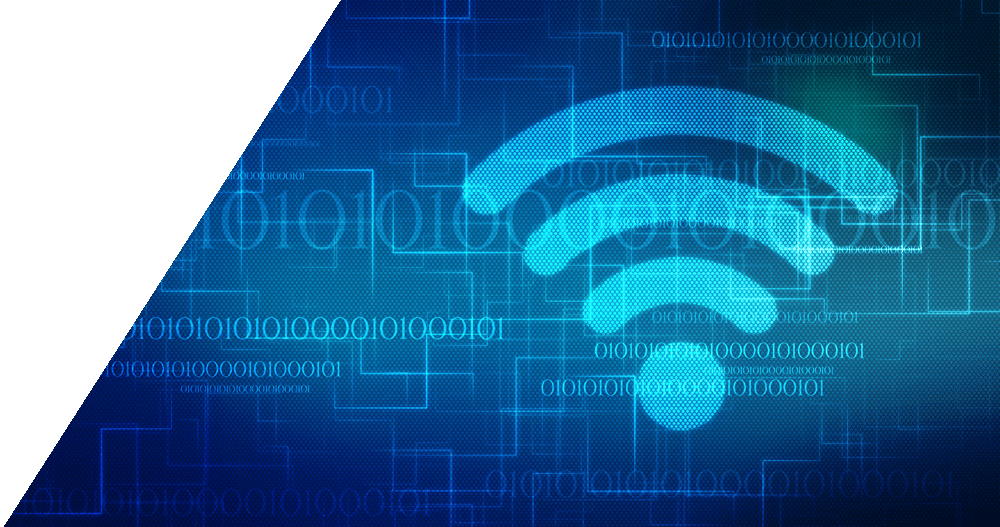
Home WiFi networks can be challenging. With each new device added to your network, it can become difficult to determine the cause of connectivity issues. Fortunately, network monitoring software is available that will allow you to manage your home network, keep an eye on connected devices, and provide you with peace of mind.
What is Network Monitoring Software?
Network monitoring software may sound like something that you’d find in a business setting, but it’s actually a great tool in the home as well. Network monitoring software is designed to help you monitor and manage your home network.
Some network monitoring software tools include a dashboard that you can access using a smart phone or a computer. A dashboard makes it easy to keep an eye on your network health and optimize your network so it’s providing you with the best possible connection.
Key Features in Network Monitoring Software
- Custom dashboard – Network monitoring software that includes a customized dashboard allows you to check your Wi-Fi health at a glance. From the dashboard, you can take a deep dive into specific areas of your network, such as connected devices or setting parental controls.
- Security – Managed Wi-Fi solutions often include added security tools that help safeguard your personal information. This is especially important when you have a variety of devices connected to your network, like smart home devices.
- Wi-Fi Booster Tools – Some network monitoring software systems include tools like band steering that allow you to optimize your network by directing your devices to the ideal band for peak performance.
Trouble Shooting with Network Monitoring Software
When your Wi-Fi suddenly doesn’t work, check out the trouble shooting options with your network monitoring software before contacting your Internet Service Provider (ISP). With many managed Wi-Fi software solutions, you can troubleshoot basic issues directly from the dashboard on your own by looking at the devices on your network. Your network monitoring software may even automatically detect connection issues and recommend solutions.
If troubleshooting your network issues by yourself isn’t working, then consider a network monitoring software that gives your ISP technician remote access to your network. By providing a technician access to your network information, you may be able to avoid having to make arrangements for a house call.
The post Network Monitoring Software for the Home appeared first on Actiontec.com.

