
WiFi Analytics for the Home Network
May 23, 2019
WiFi Manager: How to Manage Your Home Wireless Network
May 23, 2019WiFi Analyzer for the Home Network

WiFi Analyzer for the Home Network
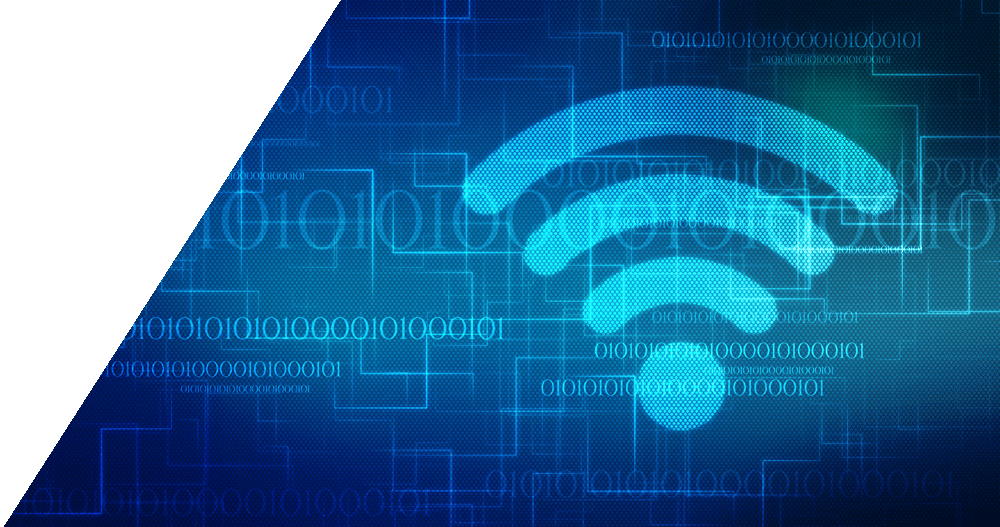
Do you know what’s going on in your home network? Before you start running into Wi-Fi problems, it’s a good idea to keep an eye on what’s going on in your network. Knowing the ins and outs of your network allows you to better manage the devices on your network and keep your network performing at its best.
WiFi Analyzer Tools
To start exploring your home network, you should consider WiFi analyzer tools available to you. You could use your router’s IP address to gain access to information about your network, but that can be challenging if you don’t know what you’re looking for. Rather than weed through all the technical jargon, a managed Wi-Fi solution may be a simpler way to maintain your home network.
Managed Wi-Fi is a basically network monitoring software that provides you with a complete look into your home network. Some managed Wi-Fi systems offer a dashboard that houses your basic network information. From the dashboard, you can easily see what’s going on in your network, such as connected devices, enhanced security features, and troubleshooting tools.
How Managed Wi-Fi Works
There are three primary areas to focus on to gather valuable Wi-Fi analytics:
- Custom dashboard – Some network monitoring software with a customized dashboard allow you to check your Wi-Fi health at a glance. From the dashboard, you can take a deep dive into specific areas of your network, such as seeing how devices connected to your network are performing, or setting parental controls.
- Connected devices – Take a look at the devices currently connected to your Wi-Fi and disconnect unfamiliar or inactive devices. By decluttering your network of extra devices that you don’t use, you increase your network traffic speeds and bandwidth availability for your other devices.
- Security settings – If you’re seeing unfamiliar devices on your network, you may have a freeloader on your network. It’s always a good idea to password protect your home Wi-Fi network and establish a guest network. Not only does this prevent neighbors from freeloading on your Wi-Fi, but it adds a level of protection for your personal data.
Using WiFi Analyzer for Trouble Shooting
Managed Wi-Fi systems typically include some good tools for troubleshooting network issues. Using the analytics provided by managed Wi-Fi, you can troubleshoot basic issues directly from the dashboard on your own by looking at the devices on your network. Your network monitoring software may even automatically detect connection issues and recommend solutions.
When troubleshooting on your own isn’t enough, Wi-Fi analytics and managed Wi-Fi tools can sometimes provide your Internet service technician remote access to your network, saving you the time and hassle of setting up a service appointment.
The post WiFi Analyzer for the Home Network appeared first on Actiontec.com.

